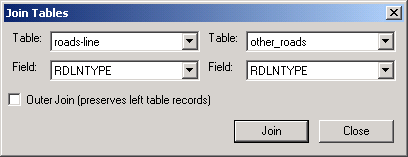7.2. General Functionality (Menu Table)
The general functions affect all tables open in Thuban. Attribute tables are considered here as normal data tables (with the exception that they cannot be closed).
7.2.1. Open
The -> item raises a file dialog to let you select a dBase file from the file system to be loaded into Thuban read-only. On the selected file is loaded and a table view is opened.
7.2.2. Close
The -> item raises a dialog listing the currently open data tables (loaded via ->). Selected tables are dereferenced on confirmation. Since tables are opened read-only the contents of the tables are not affected. Any open views of the tables are closed as well. Tables used in a join cannot be closed.
7.2.4. Show
The -> item raises a list of available tables (explicitly loaded, attribute tables, results of a join). Selected tables are show in tables views on .
7.2.5. Join
The -> item raises a dialog to specify the two tables to be joined. The join results in a new table named 'Join of "left table" and "right table"'. The dialog lets you select the two tables to be joined and the two fields the join has to be performed on. By default, the new table contains only those records which are matched by the join. If you want to preserve the records of the left table you can perform an outer join. The fields from the right table for records not matched by the join are filled with None in this case.