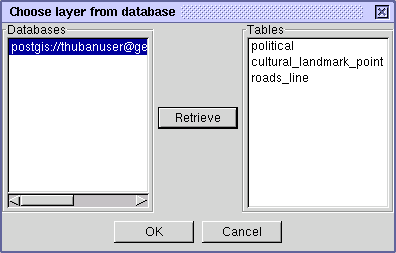B.2. Loading a Data Layer
Data layers as part of a map are loaded with the -> menu item. A dialog is raised displaying two choice lists. In the left list all connected databases are shown. Highlighting one of these and issuing a retrieval results in a list of available layer tables from that database. After selection of a layer the dialog is closed.